For nearly a decade, Crayon has been helping people like you build excellent compete programs—programs that increase win rates and influence executive decision-making.
We decided to take everything we've learned over the years and condense it into a practical how-to guide: The 6 Levels of Compete Program Maturity (and How to Get to Level 6).
The 6 levels of maturity are as follows:
- Level 1: You have published a battlecard for at least one of your Tier 1 competitors.
- Level 2: You have published a battlecard for each of your Tier 1 competitors.
- Level 3: 25% of your sales reps use your battlecards at least once a month.
- Level 4: 50% of your sales reps use your battlecards at least once a month.
- Level 5: You report quantitative & qualitative win-loss findings once a quarter.
- Level 6: You use CI to help executive leaders make decisions.
If you're at Level 0 (no battlecards) or Level 1, you're reading the right blog post.
How to advance from Level 0 to Level 1
Step 1. Identify your Tier 1 competitors
These are the 3-5 competitors that show up in your sales opportunities the most often. Get in touch with your revenue operations team (RevOps) and see if they can use CRM data to identify these competitors for you. If they can’t, ask your sales leaders: Which competitors do we sell against most often? Their answers may not be 100% accurate, but they’ll be close enough. At this maturity level, you can’t let perfect get in the way of good.
Step 2. Survey your sales team to get a baseline of their confidence
Got your list of competitors? Good. Now send a survey to your sales team and ask them: On a scale of 1-5, how confident do you feel selling against each of these competitors?
This will give you a baseline of the team’s confidence. Every quarter going forward, you should resend the same survey and use the improvements in confidence as an indicator of success.
Step 3. Decide where your battlecards will live
The easier it is to access battlecards, the more likely sellers are to use them – so your battlecards should be accessible from the tools your sellers are already accustomed to using.
Use Slack? In your sales team’s go-to channel, create a bookmark for each battlecard and consolidate those bookmarks in a folder labeled “Battlecards.”
Use Teams? In your sales team’s go-to channel, make each battlecard a tab (this is the Teams equivalent of bookmarking a website in your browser). Alternatively, in the Files section of the channel, pin each battlecard to the top. If you can get away with doing both, do both!
Step 4. Create a battlecard for Competitor X
We suggest including the following sections: Quick Dismiss, Why We Win, Recent Wins, How to Handle FUD, and Trap Questions.
Most of your battlecard content should be based on feedback that you get directly from customers. Try to get on the phone for 30 minutes with 5 or 6 customers who evaluated at least one of your competitors. The feedback you get from these customers will inform all of your battlecards, so it’s OK if some of them didn’t evaluate the competitor you’re targeting with this first battlecard. The more recently the customers bought your product, the better.
Again, get in touch with your RevOps team. Hopefully, they’ll be able to filter down to customers who evaluated at least one competitor (more on this topic later). At the very least, they can send you a list of customers who bought your solution in the last 3-6 months. From there, you can either use your call recording tool (Gong, Clari, etc.) to see which customers mentioned competitors or send the list to your sellers and ask them to identify the customers that evaluated competitors.
The goal of these 30-minute conversations is to determine why customers choose your solution. Good questions to ask your customers include:
- What prompted you to consider buying a solution like ours?
- How did you identify the solutions you wanted to evaluate?
- How did you arrive at the decision to buy our solution?
Ask open-ended questions – nothing that can be answered with “yes,” “no,” or a number between 1 and 10. Record each conversation and turn the recordings into transcripts using a free tool like Otter.
Why We Win
When you’re done with customer interviews, draft the Why We Win section. Try to limit yourself to 3 reasons – the top 3 reasons customers choose your solution over its competitors. Each reason must be defensible. Here’s a good rule of thumb: If you can’t find a quote in your interview transcripts that validates the differentiator, then it’s not a strong enough differentiator for your battlecard.
Quick Dismiss
Send your draft of the Why We Win section to one or two sales leaders for a gut check. If the 3 reasons you’ve outlined seem right to them, then it’s time to draft the Quick Dismiss section, which is essentially the talk track version of the Why We Win section.
The purpose of the Quick Dismiss is to give your sellers a 1-2 sentence talk track that they can use when prospects ask how you differentiate from the competition.
How to Handle FUD
FUD stands for “fear, uncertainty, and doubt.” As you may know, your competitors’ sellers will occasionally make claims designed to make buyers second guess the quality of your solution.
The purpose of this section of the battlecard is to give your sellers a talk track for each of the 3-5 claims that Competitor X’s sellers most often make. Each talk track should tie back to your differentiators, which is why we recommend drafting Why We Win and Quick Dismiss first.
But there’s some additional work to do: You need to identify the 3-5 claims that Competitor X’s sellers most often make. Your sales leaders and tenured sellers should know what these claims are. If Competitor X has a comparison page on their website or similar collateral that they send to prospects, you should be able to infer the claims from there, too.
Recent Wins
Pick 3 deals that your sales team recently won against Competitor X. For each win, identify the seller who ran the deal and hop on Zoom for a few minutes. Press the record button and ask them to explain how the deal went and why they came out on top. Embed each video in your Competitor X battlecard with a few bullet points: the name of the account, the name of the rep, the size of the deal, and the differentiators that compelled the customer to choose you.
Trap Questions
Imagine one of your sellers is talking to a prospect and the prospect shares that they have a demo scheduled with Competitor X the following day. This is a golden opportunity for your seller to give the prospect one or two questions to ask the Competitor X sales rep – questions that will reveal their solution’s shortcomings.
If, for example, Competitor X has a notoriously bad analytics interface, your seller should advise the prospect to ask Competitor X to show them their analytics interface. Not sure what your competitor’s shortcomings are? You have a couple of options. If you have any customers who used Competitor X’s solution in the past, you can either speak to them or watch recordings of their conversations with your sales & CS teams. If that’s not an option, read online reviews.
Step 5. Collect feedback & release the Competitor X battlecard
With the first draft of your Competitor X battlecard complete, it’s time to collect feedback from your sales leaders and one or two tenured sellers. Once you’ve made adjustments based on their feedback, you’re ready to release the battlecard to your sales team.
The best way to release a battlecard to your sales team is to get on the agenda at one of their standing team meetings and prepare a presentation. Ideally, one of the tenured sellers who gave feedback on the battlecard will co-present with you, thus giving the presentation some extra credibility. By the end of the presentation, everyone on your sales team should know:
- Why the battlecard exists
- What the battlecard includes
- Where they can find the battlecard
- When and how to use the battlecard
- How to share feedback on the battlecard/submit intel on Competitor X
Immediately following your presentation, send a recap email or Slack/Teams message that covers all of the above. Include a video of yourself navigating to the battlecard and walking through the different sections.
How to advance from Level 1 to Level 2
Repeat steps 4 & 5 from the previous section for the rest of your Tier 1 competitors. From one battlecard to the next, the Quick Dismiss and Why We Win sections should not change very much – so, for now, there’s no need to interview another batch of customers. The Recent Wins and Trap Questions sections will obviously change. The claims listed in the How to Handle FUD section may or may not change.
How to advance to Level 6
Want to learn how to build the best compete program possible? Download The 6 Levels of Compete Program Maturity (and How to Get to Level 6) today.

Seeing is believing! Check out Crayon for yourself.
Take a Product TourRelated Blog Posts
Popular Posts
-
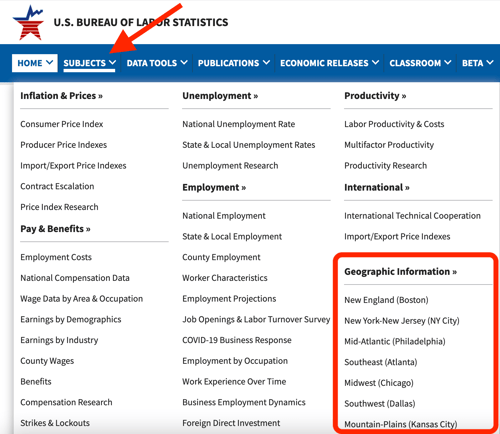 The 8 Free Market Research Tools and Resources You Need to Know
The 8 Free Market Research Tools and Resources You Need to Know
-
 6 Competitive Advantage Examples From the Real World
6 Competitive Advantage Examples From the Real World
-
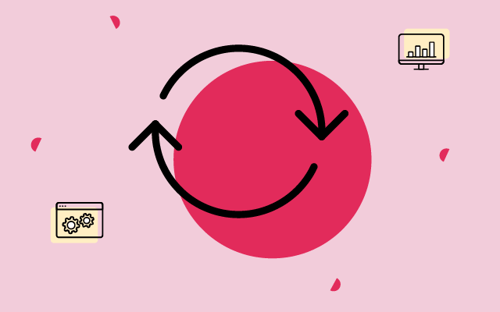 How to Create a Competitive Matrix (Step-by-Step Guide With Examples + Free Templates)
How to Create a Competitive Matrix (Step-by-Step Guide With Examples + Free Templates)
-
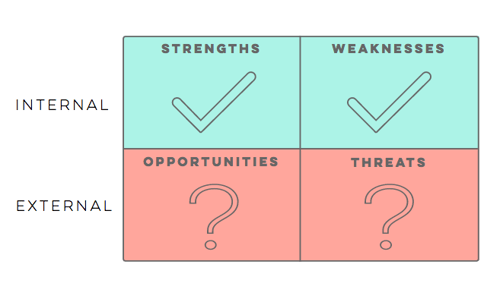 24 Questions to Consider for Your Next SWOT Analysis
24 Questions to Consider for Your Next SWOT Analysis
-
 How to Measure Product Launch Success: 12 KPIs You Should Be Tracking
How to Measure Product Launch Success: 12 KPIs You Should Be Tracking
