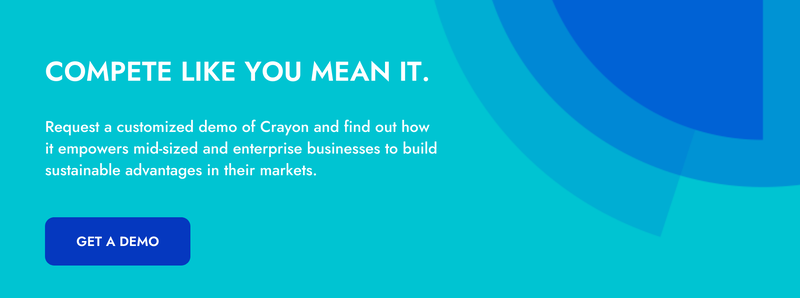The last time I made an appearance on this blog, I showed you how to optimize your competitive intelligence program for both search mode and awareness mode. I showed you, in other words, how to ensure that each of your colleagues has easy access to the information they need—even when they don’t know they need it.
I encourage you to read that blog post, but if you’ve only got time for this one, here’s the TL;DR: To optimize for both search mode and awareness mode, you need a CI software tool that plugs into your tech stack, to enable your colleagues to share and consume competitive insights without leaving the apps where they prefer to spend their time.
At many companies, one of the most popular communication networks is Slack. Crayon’s two-way Slack integration has long been—and will continue to be—a key area of focus for our product and engineering teams, so I think it’s time to give you best practices to unlock this powerful combination.
Let’s jump in on how to use Slack + Crayon to:
- Unlock real-time feedback on competitors
- Delight your colleagues with helpful information
- Uplevel awareness of differentiation to win more deals
Let’s get started!
Unlock real-time feedback on competitors
Your colleagues hear lots of feedback about your competitors—more than you may think. Across your company, particularly in the revenue organization, there’s an incredible amount of knowledge that doesn’t get shared broadly nearly as much as it should.
The problem is not that your colleagues are selfish. The problem is that:
- They may not know that their knowledge is really valuable.
- They may not know where or how to share their knowledge.
- They share with other people on their team, but not across the organization.
Here’s the solution: Create a dedicated competitive intelligence Slack channel. Give your colleagues (and yourself) a centralized place to share and provide feedback about the competition. Once the conversations get going, more and more people will realize that they have information to contribute.
As a CI professional or product marketer, you have a bird's-eye view into the pulse of your company. If you see something compelling, you can easily send it to Crayon with just two clicks:
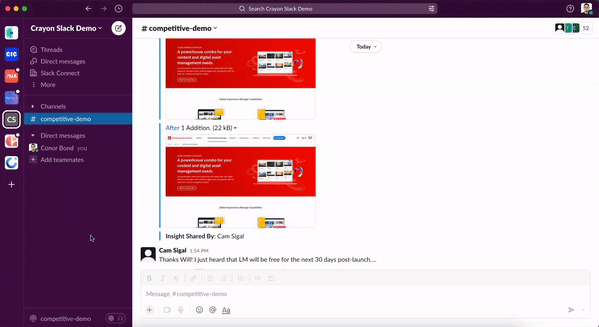
From there, you can maximize the impact of that fresh field intelligence by adding it to a battlecard, a dashboard, or a newsletter. Thanks to Slack + Crayon, what used to live exclusively in one person’s brain can be used to improve decision-making across your company.
SEE FOR YOURSELF. GET A DEMO OF OUR SLACK INTEGRATION >>
Delight your colleagues with helpful information
Now that you have collaboration and sharing established, let’s talk about providing relevant information into other Slack channels. Publishing curated positioning or contextual information to certain stakeholders is very powerful.
Our publishing to Slack channels allows you to automatically send specific kinds of updates to targeted channels. Got a product team that’s uninterested in press releases but eager to comb through support docs? No problem—you can give them exactly what they’re looking for. The HR team wants to understand job posting trends across your competitors? Easy peasy!
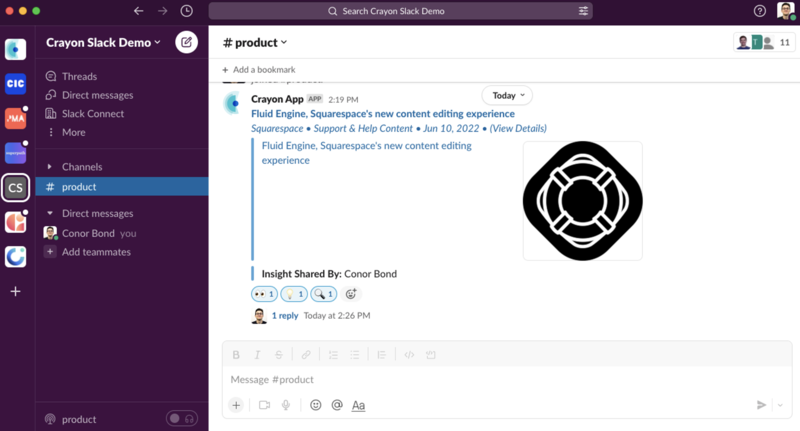
When you send each team focused information and key takeaways, you build affinity and credibility for your CI program, which leads to more advocates, more field intel, and stronger adoption.
And did I mention that you can do this either manually or through automation rules?
Upleveling awareness of differentiation to win more deals
Lastly, let's say you’ve just wrapped up an awesome training session with your sales team, one where you walked them through a new set of objection-handling tactics. You’ve instructed them to refer to the corresponding battlecard to study these tactics further, but let’s be honest—very few of your sellers like to “learn” and “study."
No worries. With our Slack integration, it’s easy to send individual battlecard tiles to any channel of your choosing:
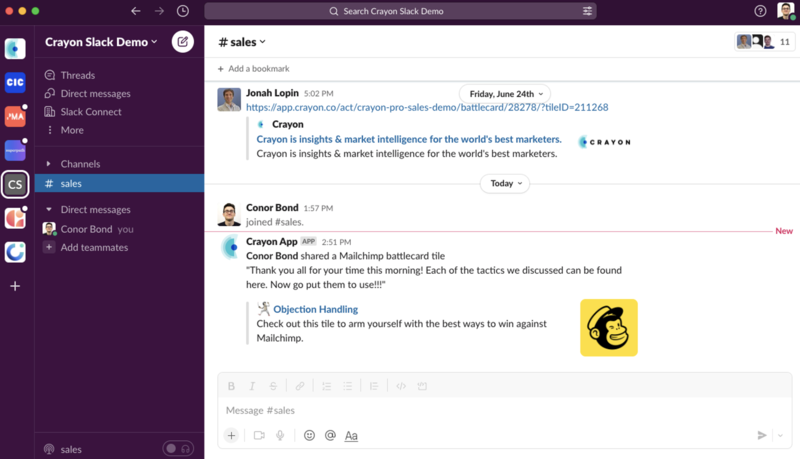
Obviously, you won’t always be there to give each seller the exact information they need at the precise moment they need it. That’s why I recommend using Slackbot to automatically deliver information according to the keywords that your sellers type. In this example, the keywords “mailchimp pricing” trigger—you guessed it—the pricing tile from the Mailchimp battlecard:
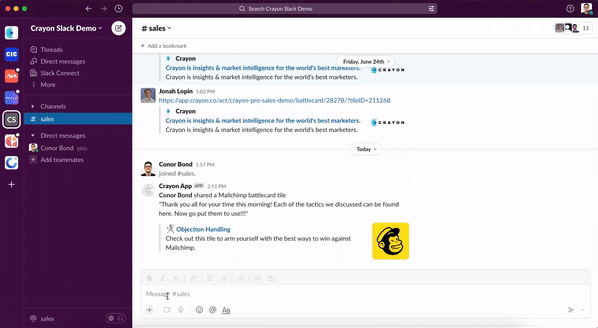
As handy as that trick is, you and I both know that there’s a lot more to winning competitive deals than battlecards. No matter how effective your objection-handling tactics are, your sellers need to learn from one another.
Once again, our Slack integration is here to help—but please note that, in order to use this final tactic, you also need to set up our Salesforce opportunity integration.
When you connect Crayon and Salesforce, your closed-won and closed-lost opportunities are automatically pulled into Crayon, where they sit alongside all the other kinds of insights our software captures on your behalf:
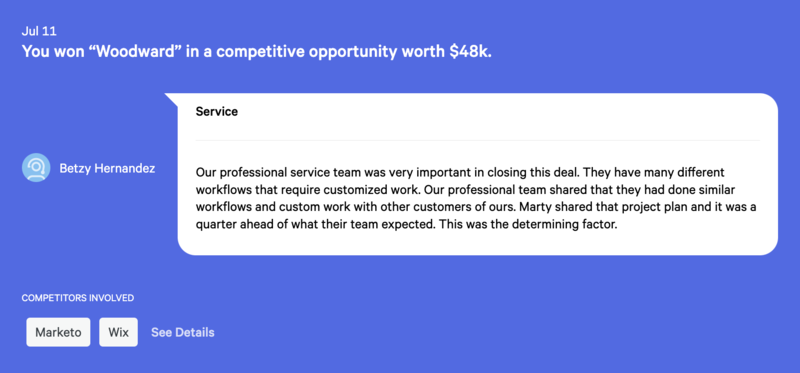
Here’s where things get fun. Remember how you can automatically send specific kinds of updates to specific Slack channels? Well, one of my favorite uses of this functionality is pumping up the sales team whenever someone wins a competitive deal! This facilitates not only camaraderie and celebration, but also peer-to-peer learning. Sales people love to have the ego pumped and hit that gong or bell to celebrate their win.
Look at the example below. We just won back-to-back deals (woo!), both of which involved Marketo. What an excellent opportunity to connect the sellers who won those deals with other members of the team who are also trying to beat Marketo!
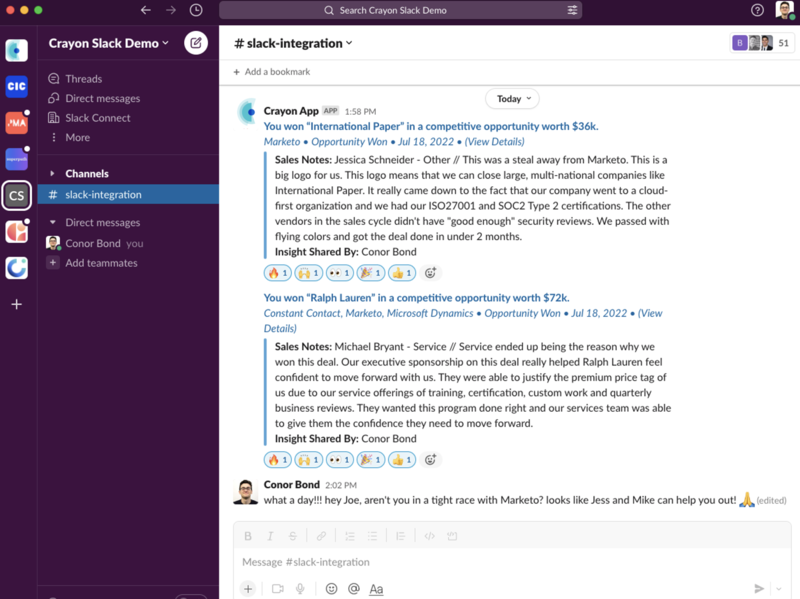
To bring things full circle, here’s a pop quiz: If Jess and Mike decide to share their knowledge right there in a Slack thread, what are you going to do?
Push it into your Crayon portal with just two clicks, of course!
See for yourself
I’ve done my best to capture the magic of Slack + Crayon with screenshots and gifs, but there’s nothing like a live demonstration. If you’re ready to unlock new intel, delight your colleagues, and win more deals, click the banner below to get in touch with a member of our sales team today!

Seeing is believing! Check out Crayon for yourself.
Take a Product TourRelated Blog Posts
Popular Posts
-
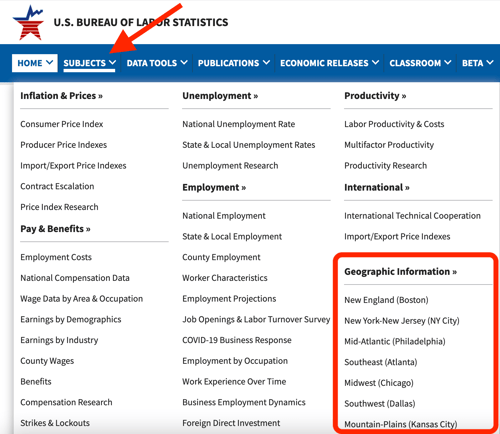 The 8 Free Market Research Tools and Resources You Need to Know
The 8 Free Market Research Tools and Resources You Need to Know
-
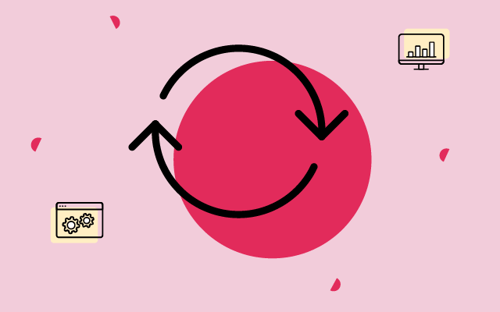 How to Create a Competitive Matrix (Step-by-Step Guide With Examples + Free Templates)
How to Create a Competitive Matrix (Step-by-Step Guide With Examples + Free Templates)
-
 6 Competitive Advantage Examples From the Real World
6 Competitive Advantage Examples From the Real World
-
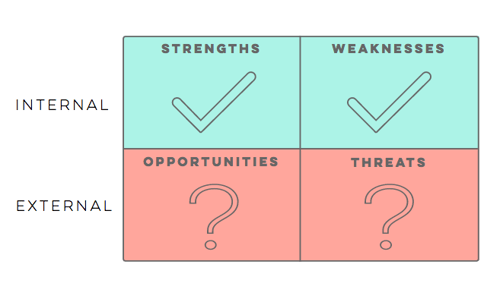 24 Questions to Consider for Your Next SWOT Analysis
24 Questions to Consider for Your Next SWOT Analysis
-
 How to Measure Product Launch Success: 12 KPIs You Should Be Tracking
How to Measure Product Launch Success: 12 KPIs You Should Be Tracking