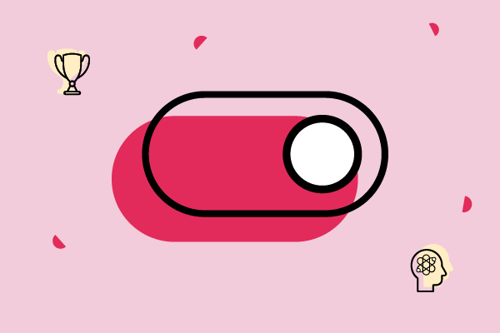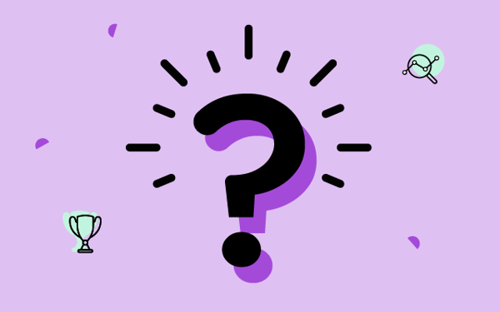When it comes to user experience (UX) design, competitive analysis should be an integral part of your strategy, to stay ahead of trends and make your website stand out against the rest within your market. Moreover, it’s always good to gain insight on how you can improve your website and patch up any holes it might have.
The internet makes it easy to know everything about your competitors, which can make it both easier and harder to compete. Businesses in the same market can match products, services, and support. In order to stay ahead, you should be using all available competitive analysis resources.
Improving your own business without considering your competition can only get you so far. Let’s take a look at why it’s necessary to analyze your competitors and five steps you can take to do so.
NEED COMPETITIVE INTELLIGENCE BEST PRACTICES? USE OUR FREE TOOL >>
Why is a Competitive Analysis Important?
Being competitive in today’s global economy is a must if one wishes to stay afloat. This is especially true if you notice that there are more potential customers reconsidering your offers and choosing to go with a competitor instead. In order to increase your conversions, you need to figure out what your competitors are getting right and what you are doing wrong.
Avoid getting caught in a superficial trap of flashy websites or language, and focus on things that drive success and profitability. Choose metrics that will help you better understand the competitive landscape. This will help you foster a data-driven culture within your company.
Analyzing your competitors can help you:
- Understand your target market
- Identify problems you might have otherwise missed
- See what your audience responds well to - and what they don’t
- Fine-tune your branding
- Identify new opportunities and potential market gaps
Here are five steps to get the most out of your competitor website analysis.
1. Identify Your Competitors
You can’t perform a competitive analysis if you don’t know who you’re competing against. Identifying your competitors is the first step. Do you already know your competition? Critically evaluate your market anyway. Approaching a competitor analysis with assumptions can result in misleading conclusions.
To determine if a business is your competitor, ask:
- Do we have the same objective?
- Are we targeting the same audience?
- Do they practice exemplary ecommerce website maintenance?
- Do they have a well-planned marketing and customer experience strategy?
- If you have physical stores, are they in similar locations?
If you answered yes to most of these questions, they are likely your competitor. You then should take the next steps in looking at how your online presence compares. You can then use a competitor analysis worksheet, a worksheet which provides a framework to evaluate your competitors. It helps guide you through the analysis and visualize your results. Use a heat map that ranks your sites. The cells will change color according to the value to help you visualize your site’s performance.
2. Look Into Their Site Analytics
How much traffic are your competitors getting? Do a complete backlink and SEO analysis to help you see where you stand against your competition.
In an SEO Competitor analysis, you evaluate a competitor’s organic search engine performance. If you use marketing automation platforms, you can see how well it’s working for you in comparison to your competition.
Here are the indicators to determine how to stack up against your competitors:
- Google penalties
- Domain strength
- Average position of first-page keywords
- Value of SEO traffic
- Search ranking trends for organic keywords
- Backlinks
- First-page keywords in Google
- First-page keywords in Bing
You can use this analysis to make strategic decisions about your online practices. For example, if your competitors have had Google penalties, you can take steps to avoid it yourself. Additionally, if your competitor ranks well for certain keywords, you can reshape your strategy to create competitive content, and knock them down in their rankings.
One great use of this data is in content creation. Imagine you provide a call center service. When you search for relevant terms (such as ‘telephony’ or ‘cloud call center’), you want to be at the top. By writing new content that directly engages with the same topics and keywords as your competitors, you can improve your rankings.
3. Identify the Needs Your UX Design Has to Address
Every UX design feature is a way to address a particular need your users will have. Identify what your users need, and see how your website is addressing these needs. A good starting point for this is building customer personas.
Using data gathered from your own customers, as well as the market in general, you can build ideal personas. From there, you can work out what needs they may have. For instance, if you sell makeup, a customer may need to see it on different skin tones. Having a range of images with different models, rather than a single one, can therefore improve their user experience.
By looking at competitors’ websites, you can see which of these needs and pain points they’re meeting - and importantly, which they aren’t. If there are some clear needs that your competitors haven’t addressed, it’s a great opportunity for you!
4. Gain Insight from Your Competitors' Customer Feedback
At the heart of your analysis should be potential customers. Much like how your customer feedback lets you know your site’s strengths and weaknesses, your competitors’ customer feedback can allow you to learn how you can improve through secondhand experience.
By comparing their feedback with your own, you can evaluate your customer experience competencies. Spend some time surveying your customers in order to give you an idea of the quality of your service, your level of customer engagement, leadership, and the perception of your brand.
From there, try to find out the following about your competitors:
- What drew customers to them?
- What do they get complimented on most?
- What do they seem to have the most problems with?
- How do they respond to customer complaints?
- Is there anything customers wish they did?
Nobody knows your customers more than your sales team and customer success team. Your team should have an idea of what companies you’ve lost or gained business from and to, and why. They are a great resource for understanding past and prospective customers and their habits. It’s likely they’ve spoken to customers about competitors - so find out what’s being said about them.
You should also evaluate your sales team’s knowledge of your competitors. If you come to find they may not know as much about your competitors as you hoped, you know it’s time to train your team. If needed, you can set up a more comprehensive competitive sales enablement program. This might involve workshops and skill-building to build your team's competitive intelligence.
5. Check How Your Site Stacks Up to the Competition
With all the insight you’ve gained, compare your website’s performance to your competitors’ and start addressing the issues and bugs your website has. Even if your site doesn’t have any major issues or bugs, it’s always best to improve and update for better and smoother user experience.
One key aspect to consider is mobile optimization. Many sites work excellently on a computer or laptop, but don’t work at all on a phone or tablet. During last year’s Black Friday, 69% of sales took place on mobile. This is a huge section of the market that you’ll miss out on if you haven’t optimized your site.
Things to compare with your competitor include:
- Average load time
- Amount of downtime per year
- Ease of checkout
- Quality of the search function
Next, look at how your customer service is performing. A visually effective website means little without quality customer support. This is particularly important if you have live chat services on your website. If you find you’re underperforming in this area, it may be worth investing in technology like WFO software. Using tools like this can ensure your customer service is top-tier, pushing your company ahead of competitors.
More than simply updating your website and UX design, it would be wise to use the insight you have gained to also develop a strategy that plays to your website’s strengths and turn your weaknesses into assets.

Seeing is believing! Check out Crayon for yourself.
Take a Product TourRelated Blog Posts
Popular Posts
-
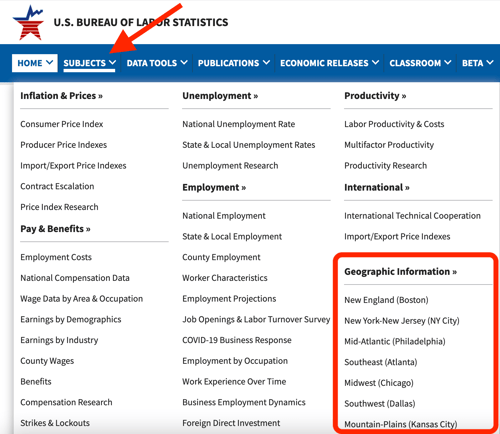 The 8 Free Market Research Tools and Resources You Need to Know
The 8 Free Market Research Tools and Resources You Need to Know
-
 6 Competitive Advantage Examples From the Real World
6 Competitive Advantage Examples From the Real World
-
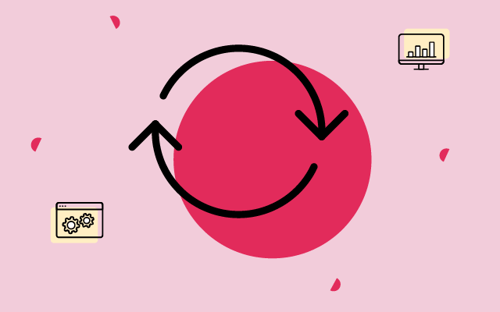 How to Create a Competitive Matrix (Step-by-Step Guide With Examples + Free Templates)
How to Create a Competitive Matrix (Step-by-Step Guide With Examples + Free Templates)
-
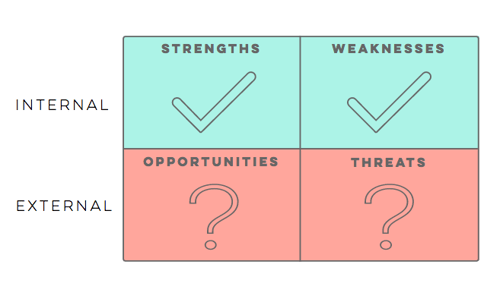 24 Questions to Consider for Your Next SWOT Analysis
24 Questions to Consider for Your Next SWOT Analysis
-
 How to Measure Product Launch Success: 12 KPIs You Should Be Tracking
How to Measure Product Launch Success: 12 KPIs You Should Be Tracking